Sheet Objects
What is an Object in Theatre.js?
Everything on the page or in the scene is represented by a Theatre.js Sheet Object. These Sheet Objects have a matching prop for all the properties we want to animate for an object in our scene.
Sheet Object props in all cases have a type (number, string, etc.), and an initial value.
Objects can represent THREE.js objects, <div>s, or virtual objects that don't exist on the screen.
Creating Sheet Objects
You can create a Sheet Object with the Sheet.object function in @theatre/core.
If a Sheet Object with the given name already exists, it will return the existing Sheet Object instead of creating a new one.
We create a Sheet Object by specifying its name and its props. In many cases, you can use a regular JavaScript object to specify the props,
however if you need more control, you can specify the types explicitly.
// sheet is a Sheet created earlier through Poject.sheetconst myObject = sheet.object('My Object', { position: { x: 0, y: 0 } })
Reconfiguring existing objectsSince 0.5.1
Objects can be reconfigured on the fly. For example, you can add a rotation prop to a live object without having to refresh the page.
Simply call sheet.object() with {reconfigure: true} and the existing object will be reconfigured.
const obj = sheet.object('obj', { foo: 0 })console.log(obj.value.foo) // prints 0const obj2 = sheet.object('obj', { bar: 0 }, { reconfigure: true })console.log(obj.value.foo) // prints undefined, since we've removed this prop via reconfiguring the objectconsole.log(obj.value.bar) // prints 0, since we've introduced this prop by reconfiguring the objectassert(obj === obj2) // passes, because reconfiguring the object returns the same object
Detaching objectsSince 0.5.1
Objects can be detached from their sheet. This is almost like deleting an object, except that Theatre will still remember the prop values of this object, so if you re-create an object with the same key, it'll retain the old object's props values.
const obj = sheet.object('obj', { foo: 0 })const unsubscribe = obj.onValuesChange((values) => { div.style.left = values.x + 'px'})// let's clean up our subscriptions before detaching the objectunsubscribe()sheet.detachObject('obj')
Namespacing objects
The key of the sheet object can be used to namespace objects. Namespaces are separated by "/" characters in the object's key (e.g. "Namespace-1 / Namespace-2 / Object-name") and displayed in indented groups in the Outline Panel as seen in the screenshot below.
// `obj1` and `obj2` belong to the `Boxes` namepace,// which is under the `Basics` namespaceconst obj1 = sheet.object('Basics / Boxes / box-0', { x: 0 })const obj2 = sheet.object('Basics / Boxes / box-1', { x: 0 })
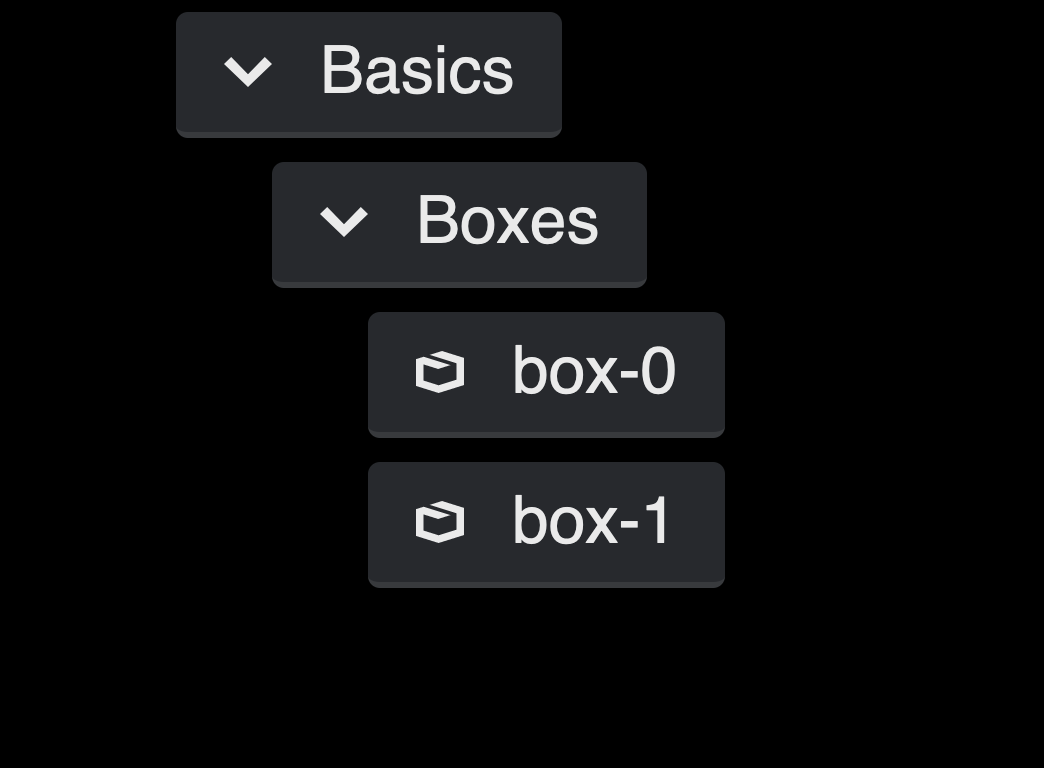
API
Learn more about related API at Sheet Object API docs.
Learn more
Want to learn more? Take a look at some more in-depth topics from our manual:
Was this article helpful to you?
Last edited on February 01, 2024.
Edit this page